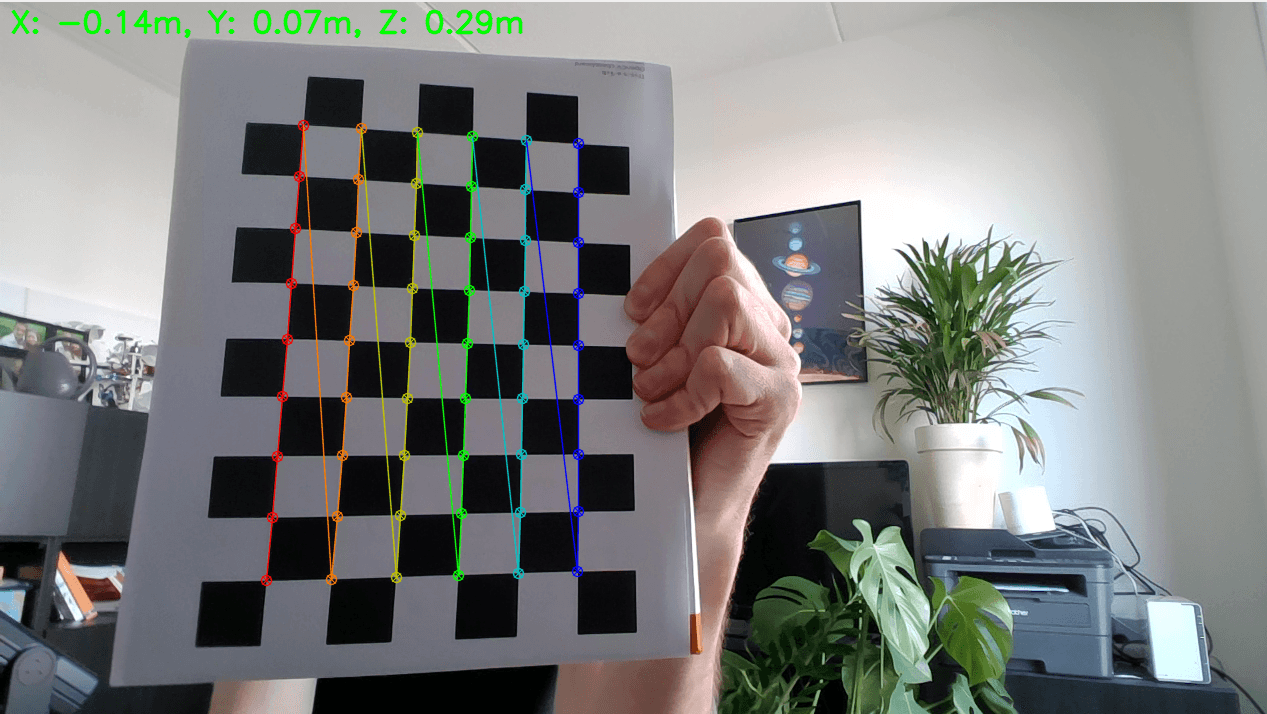Opencv exampleHow to run opencv using pixi
Danger
This is the old documentation website please visit the new site
The opencv example is located in the pixi repository.
git clone https://github.com/prefix-dev/pixi.gitMove to the example folder
cd pixi/examples/opencvFace detection
Run the start command to start the face detection algorithm.
pixi run startThe screen that starts should look like this:

Check out the webcame_capture.py to see how we detect a face.
Camera Calibration
Next to face recognition, a camera calibration example is also included.
You'll need a checkerboard for this to work.
Print this: 
Then run
pixi run calibrateTo make a picture for calibration press SPACE
Do this approximately 10 times with the chessboard in view of the camera
After that press ESC which will start the calibration.
When the calibration is done, the camera will be used again to find the distance to the checkerboard.