:focal(smart))
What is a Conda package, actually?
At prefix.dev we are re-building the Conda package ecosystem from scratch in Rust. Our tools (rattler-build and pixi) build, install, resolve and manage Conda packages. But what is a Conda package, and how does it get installed? What makes it "relocatable"? Read along to learn all about it.
When most developers think about package management, they often picture OS specific solutions like apt-get, dnf, Homebrew or Chocolatey, or language-specific solutions: npm for JavaScript, pip for Python, or cargo for Rust. What if there was a package format designed to handle any type of software or operating system, regardless of programming language, with built-in support for complex dependency management and cross-platform compatibility? Conda packages are versatile and have powered scientific computing, data science, and increasingly, general software distribution for over 10 years.
With this blog post we want to dive into how they actually work.
Understanding What Conda Packages Really Are
Conda packages are actually pretty simple. Installing a Conda package is conceptually similar to extracting a tar archive into a "virtual environment" directory—but with sophisticated dependency resolution, conflict detection, and cross-platform compatibility built in.
Despite common misconceptions, Conda packages aren't just for Python. Conda packages can contain any type of software: C/C++ libraries, Rust binaries, R packages, Java applications, or even complete compiler toolchains. Software is just files that need to be installed into a specific location, regardless of how they were built or what language they're written in.
At its core, a Conda package is a compressed archive containing two essential components:
Metadata stored in an
info/directory that describes the packageA collection of files that get installed directly into an environment "prefix" - the prefix is the location of the "virtual" conda environment
There are some tricks that make Conda packages relocatable that we are going to talk about later on.
Anatomy of a Conda Package
Package Structure and Formats
Conda packages come in two archive formats. The traditional format uses .tar.bz2 compression and has served the ecosystem well for years – but it turns out that bzip2 is quite slow. The newer .conda format has a more efficient approach: an outer ZIP archive with zero compression, that contains two inner archives compressed with zstd. This split design separates metadata (info) from package contents (pkg), enabling us to quickly examine package information without extracting the entire archive—a nice performance improvement for tooling.
The filename convention follows a strict pattern:
Old format: <name>-<version>-<build_string>.tar.bz2 New format: <name>-<version>-<build_string>.conda
When we navigate to the package cache, we can inspect the entire contents of a conda package. The file layout follows a regular Unix prefix, with the addition of the info directory that contains the metadata.
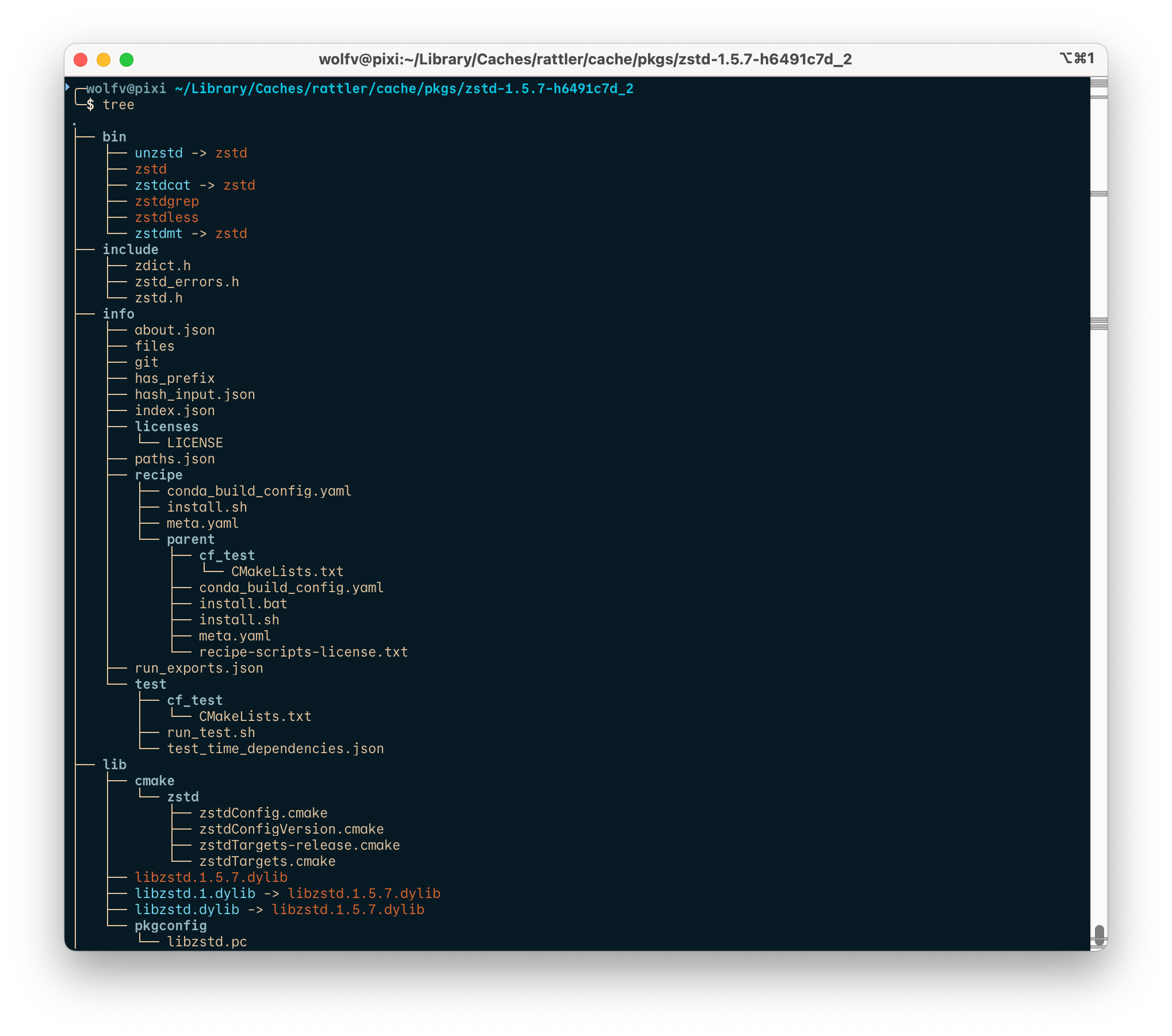
Essential Metadata Files
The info/ directory contains several critical files that define how conda treats the package:
info/index.jsonserves as the package's identity card, containing name, version, build string, dependencies, and constraints. This information gets aggregated into repository index files, enabling fast dependency resolution without downloading packages. Dependencies can come in the form ofnumpy >=1.2,<2.0and will be resolved by the SAT solver to find working dependency combinations that maximize the versions of all dependencies.info/paths.jsonprovides a complete manifest of every file in the package, including SHA256 hashes, file sizes, and crucially, information about prefix replacement—a feature we'll explore in detail.info/about.jsonstores descriptive metadata like homepage URLs, license information, and documentation links, making packages self-documenting.
Making Software Relocatable
One of Conda's most sophisticated features—and perhaps least understood—is its ability to make software relocatable. Most compiled software contains hardcoded paths that were determined at build time. When you build a C library that depends on another library in /usr/local/lib, that path gets baked into the binary. But Conda packages need to work regardless of where they're installed.
The placeholder trick
When building Conda packages, the "installation prefix" uses a very long directory (with lots of placeholder_placeholder_place...) to get up to 255 characters.
We register what files contain the placeholder string and do a replacement operation at installation time on these files. When it is a text file, we replace it like a string. When it's a binary file, we assume that it is stored like a C-String and thus pad with \0 – a C string always ends with \0. However, for binaries / executables it's important that the overall size and layout does not change, which is why we pad the string.
This replacement works quite well in practice (although compiler optimization sometimes make it tricky). But it takes time and disk space (we can't re-use the cached file when we have to replace some contents). For this reason, we also have a special post-processing step for shared libraries: modifying the rpath.
Understanding rpaths for Dynamic Linking
Before diving into what makes Conda packages relocatable, it's important to understand what rpaths are and why they matter. An rpath (run-path) is a list of directories embedded directly into an executable or shared library that tells the dynamic linker where to search for dependencies at runtime. When you run a program, the system's dynamic linker uses this embedded path information to locate and load the shared libraries the program needs. Traditionally, rpaths contain absolute paths like /usr/lib or /home/user/miniconda3/conda-bld/build-env that were determined when the software was compiled. This works fine for system-wide installations, but creates a problem for package managers like conda that need to install software into arbitrary locations. If a library was built expecting to find its dependencies in /usr/lib, but conda installs it to /home/user/miniconda3/envs/myenv/lib, the program will fail to start because it can't locate its dependencies. This is where conda's rpath modification becomes important—by rewriting these embedded paths to use relative references, we ensure that the software can find its dependencies regardless of where the environment is located.
Binary Relocation with patchelf and install_name_tool
For compiled binaries and shared libraries, conda employs platform-specific tools to modify embedded paths. These are:
macOS:
install_name_toolrewrites the rpath to use the special@loader_pathvariable, which resolves relative to the location of the loading binary. This allows libraries to find their dependencies relative to their own location rather than using absolute paths.Linux:
patchelfmodifies the rpath to use$ORIGIN, which serves a similar purpose—it's a special variable that expands to the directory containing the executable or shared library at runtime. This enables the same relative path resolution behavior.Windows: Interestingly, Windows doesn't use rpaths at all. Instead, the DLL search order naturally looks in relative paths first, checking the application directory before system directories. This makes Windows binaries inherently more relocatable for this specific use case.
Both conda-build and rattler-build automatically detect binaries that need relocation and apply these tools in a post-processing step. The result is that shared libraries can find their dependencies regardless of the installation prefix.
To sum up
At its core, a conda package really is just a "glorified" tarball—a compressed archive of files with some metadata attached. The combination of metadata, dependency resolution, and relocation techniques transforms a basic archive format into a robust, cross-platform package management solution.
This simplicity is what makes conda packages so versatile. Whether you're distributing a Python library, a C++ application, or an entire scientific computing stack, the same fundamental mechanism works: resolve dependencies, download archives, extract files to a prefix, and handle relocation. No language-specific hooks, no complex installation scripts.
As we continue building the next generation of conda tooling at prefix.dev with pixi and rattler-build, we're constantly amazed by how much can be accomplished with this straightforward approach.
If you want to package your own software into Conda packages, shoot an email to hi@prefix.dev or join our Discord – we are happy to help!